PARTICIPATING IS EASY
HOW TO
1. INSTALL METAMASK AND CONNECT YOUR WALLET
To mint, you need to have a wallet with Metamask. If you do not already have Metamask installed you'll need to visit https://metamask.io/ to install the extension in your browser.
Once you’ve got your Metamask set up, click on the CONNECT WALLET button on the upper right corner of this website.
Minting is defined as the computer process of validating information, creating a new block and recording that information into the blockchain.
2. MINT YOUR DATE OR DATES
Once you're connected, you’ll use the module on the bottom right corner of the website to mint your dates. You'll see a Date Picker and a MINT NOW button below the Date Picker. You also have the option to mint more than one date at once. Note that each Date is uinque, and if the selected Date has already been minted, you'll have to choose another date. Also, note that there is a maximum of 3650 Dates that can be minted. If that limit is reached you will be unable to mint a new Date.
You can also use the randomizer inside the Date Picker and bulk-generate multiple Dates at once. The Dates will be randomly selected.
3. CONFIRM TRANSACTION
When you click the MINT NOW button you'll be presented with a Metamask window for confirming the transaction. It will show the price for the mint as well as the gas cost for executing the transaction. Click "Confirm" to initiate the purchase transaction.
On the Ethereum blockchain, gas refers to the cost necessary to perform a transaction on the network.
4. SUCCESS!
After the transaction is confirmed you will be presented with your Date, or Dates. Each Date is a one of a kind iteration generated by the project's algorithm.
The resulting work is represented on the Ethereum network by a token which is a standard ERC721 compatible NFT token. This means you will instantly be able to see it in your account on various marketplace platforms like OpenSea, and you can rest assured that nobody but you has possession of that Date.
NOTES
If the Ethereum blockchain is backlogged and your token takes too long to mint, you might not be presented with the token image automatically upon minting it. The token will appear in your MY DATES page once the transaction is confirmed.
NFT Smart Contract: